How to Build a Consistent Instagram Posting Schedule: A Step-by-Step Guide
Creating a consistent Instagram posting schedule is essential for growing your account, boosting engagement, and maintaining an active presence. Let’s dive deeper into actionable strategies to keep your Instagram feed consistently engaging and aligned with your brand's goals.
1. Understand Your Audience
Before you even begin scheduling posts, it’s crucial to understand your audience's behaviors. Instagram Insights offers detailed metrics on when your followers are most active, their demographics, and which content types they engage with the most.
How to Use Audience Data:
- Active Hours: Identify peak engagement hours and schedule posts accordingly to maximize visibility.
- Content Preferences: Are your followers more interested in Reels, carousels, or IGTV? Tailor your content accordingly.
Engagement Game: Ask your audience in a Story poll when they prefer seeing your posts: "What time of day do you check Instagram?" This builds engagement while gathering useful insights.
2. Set Clear Goals
What do you want to achieve through your Instagram posts? Setting clear goals will guide your posting schedule and content types.
Examples of Goals:
- Brand Awareness: Post content that tells your brand story or highlights your unique selling points.
- Increased Engagement: Use interactive posts like polls, quizzes, or contests.
- Website Traffic: Include strong CTAs (Call-to-Actions) in your posts, encouraging users to visit your website.
Pro Tip: Use Instagram’s "link in bio" strategy combined with relevant hashtags to drive traffic.
3. Content Planning and Creation
An essential part of maintaining a consistent posting schedule is planning your content ahead of time. This can involve batching content creation, where you spend a few hours or a day creating multiple posts.
Tools for Planning:
- Notion or Trello: Use these tools to organize post ideas, captions, and visuals. You can set deadlines and track what’s been posted.
- Google Docs: Keep a running document of post ideas, hashtags, and draft captions to streamline the process.
Fun Idea: Create a weekly theme for your posts. For example, "Motivation Mondays" or "Tip Tuesdays" help structure your content.
4. Create a Content Calendar
Having a detailed content calendar will help you avoid last-minute scrambles to post. It can also ensure that your content aligns with upcoming events or holidays, improving its timeliness.
Content Calendar Tools:
- Google Calendar: Mark key dates such as holidays, sales, or product launches.
- Later or Planoly: These tools allow you to visually plan and schedule your posts, with drag-and-drop features for optimal organization.
Interactive Idea: Create a poll asking your followers, "What types of content do you want to see more of this month?" Use the answers to shape your calendar.
5. Batch Content Creation
Batching your content can save significant time and ensure you don’t miss any posting deadlines. For instance, take all the necessary photos, design your graphics, and write captions for a week (or month) in one go.
Steps for Effective Batching:
- Photo Shoot Day: Dedicate time to taking multiple photos for upcoming posts.
- Graphic Design: Use tools like Canva or Adobe Spark to create all your visuals in one session.
- Caption Writing: Craft captions in bulk and save them for later use. You can also create templates for faster caption writing.
Engagement Game: Host a "Behind the Scenes" photo poll, asking followers which photo to use for an upcoming post.
6. Use Automated Scheduling Tools
Automating your Instagram posts using tools like Buffer, Hootsuite, or Later ensures that you maintain consistency, even when you're busy. These tools allow you to pre-schedule posts at optimal times, saving you effort and time.
Best Scheduling Tools:
- Later: Allows you to schedule Instagram posts and Stories, with a drag-and-drop interface for easy planning.
- Hootsuite: A more comprehensive tool that lets you manage multiple social platforms, schedule posts, and analyze engagement data.
Pro Tip: Always double-check your scheduled posts to ensure timely relevance, especially around current events or holidays.
7. Mix Different Content Types
To keep your Instagram feed dynamic and engaging, vary the types of content you post. Incorporate a blend of photos, carousels, Reels, Stories, and IGTV to cater to different segments of your audience.
Content Ideas:
- Carousels: Share multiple images or infographics explaining a concept.
- Reels: Post quick, engaging videos showing behind-the-scenes, tutorials, or tips.
- Stories: Utilize polls, question stickers, and quizzes to engage your audience daily.
Game Idea: Create an Instagram Story quiz to test your audience’s knowledge of your brand or industry. Reward participants with a shoutout or small prize.
8. Track Performance and Adjust
Consistency doesn’t mean rigidity. Monitor the performance of your content using Instagram Insights, and adjust your strategy based on what works best.
Metrics to Track:
- Engagement Rate: Monitor likes, comments, shares, and saves.
- Reach and Impressions: Analyze how many people see your posts.
- Best Times to Post: Determine when your audience is most engaged, and adjust your schedule accordingly.
Pro Tip: Don’t just focus on vanity metrics (likes and followers); track how many people take action (visits, sign-ups, purchases).
9. Engage with Your Audience Daily
Even if you aren’t posting every day, engage with your followers regularly. Like, comment, respond to DMs, and repost UGC to build a community around your brand.
Daily Engagement Activities:
- Respond to Comments: Show your followers that you appreciate their engagement by responding to their comments.
- React to Stories: Engage with your followers’ Stories by sending quick replies or emoji reactions.
- Host Giveaways: Boost engagement by offering a product or service giveaway. Ask followers to like, tag a friend, and share the post.
Game Idea: Create a "Tag a Friend" challenge where users tag someone in the comments for a chance to win a product.
10. Fun Games and Engaging Elements
To keep your audience involved, incorporate fun games into your posting strategy:
- Polls and Quizzes: Use Instagram Stories to host fun polls or quizzes related to your products or niche.
- Challenge Your Audience: Start a weekly challenge, like “Caption this photo” or a photo contest.
- Interactive Giveaways: Encourage followers to participate in a contest by tagging friends, sharing posts, or using a specific hashtag.
11. Leverage Instagram Analytics to Optimize Your Schedule
Consistency isn’t just about sticking to a schedule—it’s about refining that schedule based on performance. Instagram Analytics (or Instagram Insights for business accounts) provides valuable data on post performance, audience engagement, and follower activity. Here’s how to use it:
How to Use Analytics:
- Best Time to Post: Instagram Insights shows when your audience is most active, helping you refine the timing of your posts.
- Top-Performing Content: Analyze which posts receive the most engagement (likes, shares, comments, saves) and create more content based on those formats.
- Demographics: Understand your audience's age, gender, and location, tailoring content to resonate with your primary audience.
Pro Tip: Use a third-party analytics tool like Sprout Social or Iconosquare for more in-depth reports and insights. These tools offer advanced tracking and help identify trends over time, ensuring your content stays relevant to your audience.
12. Stay Flexible with Content Scheduling
Even though having a content calendar helps with consistency, being flexible is important. Be open to adjusting your schedule if a trending topic or timely event arises that would engage your audience more.
Examples:
- Trending Hashtags: When a hashtag relevant to your brand or industry goes viral, adjust your schedule to capitalize on the trend. For example, during holidays, you can quickly post content with relevant holiday-themed hashtags like #ChristmasGiveaway.
- Crisis Management: In the case of a significant event that impacts your industry or the world (such as a major news story), you might need to pause your regular content and shift focus.
13. Collaborate with Influencers to Reach a Broader Audience
Collaborating with influencers in your niche can help you reach a new, broader audience and improve engagement on your posts. Influencers already have established followers who trust their opinions, so partnering with them can boost your visibility significantly.
How to Find the Right Influencers:
- Niche Relevance: Choose influencers whose content aligns with your brand. For example, if you sell eco-friendly products, look for influencers who focus on sustainability.
- Micro-Influencers: Don’t overlook micro-influencers (accounts with 10k-50k followers) as they often have highly engaged communities. Collaborating with them can yield high engagement rates.
Link for Reference: Check out this detailed guide on working with influencers from HubSpot to learn more about establishing successful partnerships.
14. Experiment with Instagram Reels for Maximum Reach
Instagram Reels is currently one of the most effective ways to increase organic reach and gain new followers. Reels are short, engaging videos that Instagram’s algorithm tends to prioritize over static posts.
Best Practices for Reels:
- Engaging Visuals: Start with an eye-catching first frame to hook viewers.
- Trending Sounds: Use popular songs or sounds to make your Reels more discoverable.
- Short and Engaging: Keep Reels under 30 seconds and make them fun, engaging, and educational.
Pro Tip: Try creating “how-to” Reels, such as quick tutorials or behind-the-scenes videos that offer value to your audience.
Link for Reference: Learn more about how to maximize your reach with Instagram Reels in this guide from Later.
15. Incorporate Instagram Stories for Real-Time Engagement
Instagram Stories can serve as the perfect complement to your consistent posting schedule. With features like polls, quizzes, and countdowns, Stories offer real-time engagement that keeps your audience actively involved.
Ideas for Using Instagram Stories:
- Run a Poll: Ask your followers to vote on product preferences or ideas for future content.
- Quizzes: Test your audience’s knowledge about your brand with interactive quizzes.
- Countdowns: Use countdown stickers to build anticipation for product launches or events.
Game Idea: Host a “this or that” quiz via Stories to keep your followers engaged and entertained.
Link for Reference: Dive deeper into optimizing Instagram Stories with this article from Sprout Social.
16. Engage Your Audience with User-Generated Content (UGC)
User-generated content is one of the most effective ways to build trust and engagement on Instagram. Encourage your followers to share photos or videos of themselves using your products or services, and feature their content on your feed.
How to Encourage UGC:
- Contests and Giveaways: Offer incentives like a free product or discount to users who post photos using your product and tag your account.
- Branded Hashtags: Create a unique branded hashtag that followers can use when they share content related to your brand.
Game Idea: Start a UGC contest where followers post photos or videos using your product. The best submission wins a prize or gets featured on your page.
Link for Reference: For more information on UGC, check out this detailed guide from Hootsuite.
17. Consistency is Key, but Experimentation is Vital
While maintaining a consistent posting schedule is crucial, don't be afraid to experiment with new content types or posting times. Test different formats, tones, and timing strategies to see what resonates most with your audience.
How to Experiment Effectively:
- A/B Testing: Test different post types (Reels, carousels, single images) and track engagement metrics. After gathering data, focus on what performs best.
- Post Frequency: Vary your posting frequency (e.g., posting daily vs. three times a week) and analyze how it impacts reach and engagement.
Link for Reference: Learn more about A/B testing for Instagram content in this guide by Neil Patel.
18. Cross-Promote Your Instagram on Other Platforms
To further boost your Instagram presence, cross-promote your posts on other platforms like Facebook, Twitter, Pinterest, and your website. This will increase visibility and drive more traffic to your Instagram profile.
Cross-Promotion Tips:
- Embed Instagram Feeds: Embed your Instagram feed on your website to keep your website visitors engaged.
- Share Reels on TikTok: Share your Instagram Reels on TikTok or Facebook to broaden your audience.
- Email Marketing: Include your latest Instagram posts in your email newsletters to keep subscribers engaged.
Link for Reference: Read more about effective cross-promotion strategies on Buffer.
Final Thoughts
Building a consistent Instagram posting schedule is essential for growing your audience and keeping engagement levels high. By understanding your audience, setting clear goals, creating a content calendar, and engaging daily, you’ll create a strong foundation for organic growth.
Remember, flexibility is key. While consistency is crucial, always be ready to adapt your strategy based on audience feedback and performance metrics. Incorporating a mix of content types and interactive elements will keep your feed fresh and dynamic.
Related Post: Organic vs. Paid Social Media Growth: Why Organic Wins in the Long Run

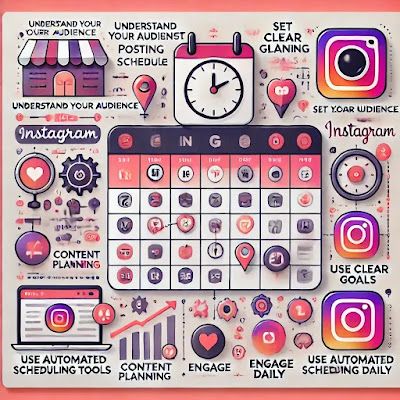



0 Comments