1. Optimize Your Bio Link: Your Instagram Traffic Funnel Starts Here
The bio link is often underutilized, but it’s actually the most valuable piece of real estate on your profile. With only one clickable link available, you need to be strategic. Start by asking yourself: What’s the most valuable content I can direct my audience to right now?
Advanced Strategy:
Use Linktree, Lnk.Bio, or even a custom landing page on your own site to maximize the potential of that single link. These tools allow you to showcase multiple links, directing users to blog posts, sales pages, sign-up forms, or even your latest content series.
But don’t stop there! Create a rotating content strategy where you change the bio link frequently based on your content calendar. For instance, if you publish a new blog post every Monday, update the bio link to direct users to that post. By keeping the link relevant, you’re encouraging users to click and visit your site consistently.
Pro Tip: Implement UTM codes on your links so you can track exactly how many visitors Instagram is driving to your website. This insight will help you adjust your content strategy to focus on what’s working best.
Action Step: Create a content calendar for bio link updates. If you’re promoting a specific offer or product, set your link to a custom landing page and track its performance with Google Analytics.
You can have a look that, how an optimized bio link contributes to organic growth.
2. Leverage Instagram Stories with the Swipe-Up Feature: Build Urgency with Short-Lived Content
Instagram Stories are designed for quick, consumable content. The beauty of Stories is their ephemeral nature—they disappear after 24 hours, which builds a sense of urgency. If you’ve earned the coveted swipe-up feature (for accounts with 10K+ followers), this is an easy win for driving traffic.
But here’s the key: It’s not enough to just post a link and hope for clicks. You need to actively engage your audience and give them a reason to swipe up. Think of it this way: Your story is a mini-funnel. You need to hook them in the first few seconds, give them valuable information, and then provide a compelling CTA.
Advanced Story Strategies:
- Use sequential storytelling: Create a story arc that builds anticipation. For example, your first story could tease a new blog post, followed by behind-the-scenes content, then a preview of what they’ll learn, and finally a CTA that directs users to “Swipe up” to read the full post.
- Add interactive elements: Use polls, quizzes, or questions within your stories to keep followers engaged and thinking about the content. For instance, if your latest blog post is about Instagram growth, you could start with a poll asking, “Are you struggling to grow your Instagram? Yes or No?” This interactive element captures attention and increases the chances of them swiping up.
Example Story Sequence:
- Story 1: “Struggling to grow your Instagram?”
- Story 2: “I just published a post with 10 advanced tips for organic growth.”
- Story 3: “Swipe up to read the full guide on growing your Instagram the right way.”
👉How often are you using interactive stories? Experiment with quizzes or polls in your next story sequence to increase engagement before dropping the CTA.
3. Craft Persuasive, Actionable CTAs in Captions: Turning Words into Traffic
The caption is often overlooked as a traffic driver, but with the right call-to-action (CTA), it becomes a powerful tool. Rather than simply saying, “Click the link in my bio,” think of your CTA as a mini-pitch. You need to sell the value of clicking that link.
Advanced Caption Strategy:
- Create urgency: Words like “Today only,” “Limited time,” or “Don’t miss out” can create a sense of urgency, pushing followers to take action immediately.
- Make it interactive: Use your caption to ask a question or present a challenge. For example, if you’re promoting a blog post about Instagram growth, you could ask, “What’s your biggest struggle with Instagram right now? Click the link in bio to discover strategies that work.”
- Experiment with long-form captions: Instagram has expanded the character limit for captions, giving you the space to tell a full story or share an experience. Use this to your advantage by crafting longer captions that set the stage for your blog content. Then, naturally lead the reader to your CTA.
Example Long-Form Caption:
"I used to think growing my Instagram was impossible—until I tried a few key strategies that completely transformed my engagement. After months of testing, I discovered what truly works to build an engaged community, and I want to share that with you. I just published a detailed guide with 10 strategies that helped me grow my following by 5K in 3 months. Click the link in my bio to check it out and start applying these tips today."
4. Create Value-Packed Carousel Posts: Mini Blog Posts in Disguise
Carousel posts are an underutilized gem for traffic generation. Think of carousels as mini blog posts designed to hook your audience with visuals and a short storyline. Each carousel slide should reveal one key takeaway from your blog post, with the final slide encouraging users to visit your website for the full details.
Advanced Carousel Strategy:
- Highlight benefits, not just features: Don’t just use carousels to list tips—showcase the benefits of each tip. For example, instead of saying, “Tip 1: Optimize your bio,” explain, “Tip 1: An optimized bio can increase your profile’s click-through rate by 30%.”
- Include CTA on every slide: Every slide in your carousel should remind users of what they can gain by visiting your website. For example, each slide could include a small text at the bottom that says, “For the full guide, visit [your website].”
- Test different formats: Instead of always presenting carousels as static images, try creating carousels with tutorial steps, before-and-after results, or product comparisons. This variety keeps your audience engaged and encourages them to follow through to your website.
Example Carousel Idea:
“5 Ways to Improve Your Instagram Growth—Slide 1: Tip #1 (with a visual). Slide 2: Tip #2, and so on. Last Slide: ‘Want to know all 10 tips? Visit [your website] for the full guide.’”
5. Utilize Contests and Giveaways to Funnel Users to Your Website: Engagement Meets Traffic
Contests are a highly effective way to drive immediate traffic to your website. The key is to create a contest that not only encourages followers to participate but also requires them to visit your site as part of the entry process.
Advanced Contest Strategy:
- Use a multi-step entry process: Don’t just ask participants to like, follow, and tag friends. Add a requirement to visit a specific page on your website—such as a sign-up form or quiz. For example, “Step 1: Like this post. Step 2: Visit [yourwebsite.com/giveaway] and fill out the entry form.”
- Create exclusive content or offers on your site: Rather than offering a general giveaway, give participants a reason to explore your website. For instance, “Visit [yourwebsite.com/blog] and share your favorite tip from our latest post in the comments below for a chance to win.”
- Leverage UGC (User-Generated Content): You can also ask participants to create a story or post about their experience with your website or product. This not only drives traffic but also increases brand visibility as participants share your content.
Pro Tip: Create a dedicated landing page for your contest to better track traffic and conversions. Make the page easy to navigate with a clear CTA for participants to enter.
6. Invest in Instagram Ads for Targeted Traffic: Paid Traffic Done Right
Instagram Ads can be a game-changer when it comes to driving high-quality, targeted traffic to your website. But simply running an ad isn’t enough—you need to optimize your ads for maximum ROI.
Advanced Ad Strategy:
- A/B test your creatives: Start by testing different ad creatives (images vs. videos) and CTAs. For instance, run two ads—one with a short, snappy headline and another with a more detailed, story-driven copy. Measure which one drives more traffic.
- Target specific audiences: Use Instagram’s audience targeting features to ensure your ads are reaching the right people. Create lookalike audiences based on your website visitors or social media followers. You can even retarget people who have interacted with your previous ads or visited your website but haven’t taken action.
Example Ad Campaign:
Create a series of ads promoting different blog posts, with each one offering valuable content. For instance, one ad could lead users to a post on Instagram Reels: How to Go Viral, while another could direct them to Top Instagram Content Ideas to Keep Your Feed Fresh.
7. Collaborate with Influencers for Website Traffic: Drive Traffic with Strategic Partnerships
Collaborating with influencers is one of the fastest ways to drive targeted traffic to your website. But it’s not just about choosing influencers with a large following—it’s about finding those with engaged audiences that match your niche.
Advanced Collaboration Strategy:
- Create long-term partnerships: Rather than one-off shoutouts, establish ongoing relationships with influencers. For example, partner with influencers to do monthly content collaborations where they mention your blog, product, or service.
- Track influencer performance: Use custom UTM codes or discount codes to measure how much traffic each influencer sends to your site. This data helps you identify which influencers are the most valuable and allows you to double down on the best partnerships.
8. Master Reels and IGTV: Short-Form and Long-Form Video for Traffic Generation
Reels and IGTV are Instagram’s video powerhouses. Reels are ideal for short-form content that hooks viewers in seconds, while IGTV is perfect for long-form content that educates or entertains.
Advanced Video Strategy:
- Create teaser content: Use Reels to create quick, attention-grabbing teasers that encourage viewers to visit your website for more information. For example, “Check out my new blog post on Instagram growth! Watch this quick tip and visit my website for the full guide.”
- Use IGTV for tutorials and in-depth content: If you have a blog post with detailed instructions or tutorials, create an IGTV video explaining the basics and then direct viewers to your site for the full breakdown.
Pro Tip: Repurpose your IGTV content into shorter Reels, stories, or even carousels to ensure maximum exposure across all formats.
Final Thoughts
Driving traffic from Instagram to your website is not about a single tactic but a combination of strategies that work together over time. By consistently applying these advanced techniques—whether it’s optimizing your bio, mastering stories, or leveraging paid ads—you can create a steady stream of traffic that fuels your website's growth.
Create a steady stream of traffic to reinforce consistency.

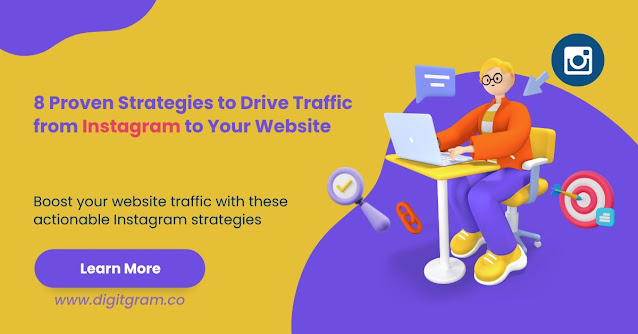




0 Comments